


-
Silver
-
Space Gray
-
Black
iLevel
It even swings with your moods.
Adjusting height has never been easier: simply drag iLevel’s slider to rise or lower screen height to suit different individual ergonomics. iLevel transforms your notebook into a dynamic and stylish workstation.

- Unique angle-adjustable sliding mechanism ensures you get the precise viewing angle easily.
- Aluminum base cools your notebook by acting as heat sink.
- Tilt design brings screen closer and improves notebook airflow.
- Anodized aluminum matches MacBooks.
- Space to stash keyboard.
Reviews
Gallery
Specs

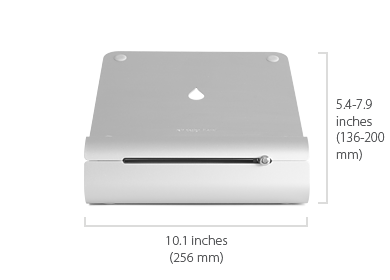

Width: 10.1 inches (256 mm)
Height: 5.4-7.9 inches (136-200 mm)
Depth: 8.8 inches (223 mm)
Weight: 3.5 pounds (1.6 kg)
























































